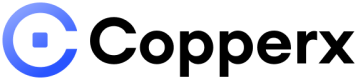post
https://api.copperx.dev/api/v1/checkout/sessions
Checkout Sessions allow you to create one-off payments in a fixed or variable amount or start subscriptions for your customers. You should create a new Checkout Session for each payment attempt. Once you create a Checkout Session on your server, you need to redirect user to the Checkout Session URL to complete the payment flow.